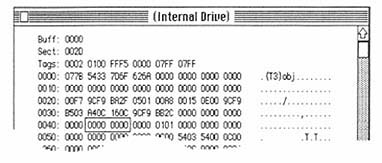
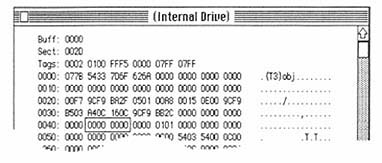
The bytes in positions $42-$45 contain the serial number of the Lisa on which the tool was installed The above figure contains a serial number of 0 (zero). When the tool is installed on a Lisa, the Lisa's serial number will be stored in the tool information block at position $42-$45. After installing LisaCalc on my computer, the tool information block changed as follows:
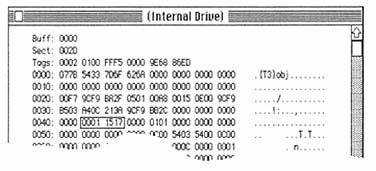
My Lisa has the serial number 70,935 which is equivalent to $00011517. When a Lisa attempts to use a tool it f I rst checks the tool's serial number from the tool information block against the Lisa's unique serial number. If the serial numbers match, then the tool can be used. If the serial numbers do not match then the Lisa informs the user with a dialog that the tool is not licensed for this Lisa.
Let's say you have a Lisa with the serial number 75,536 ($0001253B). To find the serial number of your Lisa, select the Preferences tool icon and select the File/Print menu command "Attributes of ...". The serial number will be shown in the Information box. Use FEdit to modify positions $42-$45 to your hexadecimal serial number. After