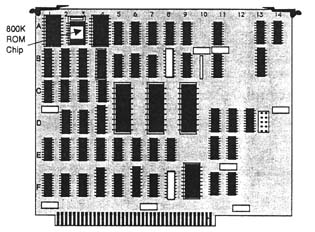
Figure 11 The Mac XL 1/0 card. There's no battery pack (lower right) and no socket for the AMD 9512 coprocessor (upper right)!
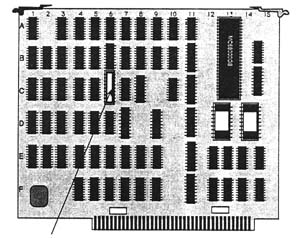
Figure 12 Be sure to switch the Video State ROM on the CPU when you replace CPU cards if you are using the Lisa Office System.
CPU card will have a different chip. If you are going to replace the CPU card and you are using the Lisa Office System, you will need to switch Video State ROM chips. If you fail to do this your Office System will not work because it is specially coded to that chip.
While the card cage is out, peek inside the chamber and find the two hidden screw holes on the underside of the top cover as shown in Figure 13. When you need to remove the top cover, use a #2 Phillips-head screwdriver to loosen the screws until they dangle, then slide the cover forward and lift straight up. Both screws are permanently attached to the chassis. You don't have to worry about them falling out.
Once you've determined that the hardware configuration is correct, the Lisa's automatic startup tests will tell you if everything is working OK It's important to verify the hardware setup before
proceeding, because if the wrong boards are in your machine, the test results may be invalid.
Automatic Startup Tests
Every time you turn on the Lisa, it runs an exhaustive series of tests in the following sequence:
ROM Checksum
If the ROM Checksum fails, the computer hangs. When the CRT warms up, the screen may appear blank or it may display random patterns. These symptoms indicate a problem with the ROM chips, which are on the CPU board at locations D13 and D14. There are several things to check before ordering new ROMs:
1. Make sure the chips are oriented correctly. The notches should be pointing up. There were several ROM versions. Someone could have tried to install new ROMs, put them in backwards, and given up at that point.
2. Make sure they're in the right sockets. If you have a stock Lisa with "H" ROMs, part number 341-0176-H should be in the socket at D14, part number 341-0175-H should be in the socket at D13. If you have a modified Lisa with "3A" ROMs, part