heads. For easier access, pull back the pressure pad assembly as shown in Figure 23. Use a cotton swab moistened with tape head cleaner.
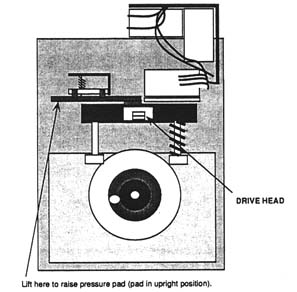
Figure 23 For easy access to the 400K drive head, pull back the pressure pad assembly.
The pressure pad is made of a cotton-like material. Brush it clean with a small lint brush. If none is available, flick the surface with your fingernail. Depending on the age and condition of the drive, be prepared for a surprising amount of disk dust] Cleaning fluids should be avoided; they tend to be absorbed.
Hard Drive Repairs
The Lisa's OEM parallel hard drives (external Profile drives and internal Widget drives) are subject to three common problems:
1. Startup error code 81 -pertains to 10MB Widget drive.
2. Startup error code 84-pertains to all Lisa hard drives.
3. Sad Mac error code OF0064-pertains to all Lisa hard drives formatted under MacWorks 3.0 or MacWorks XL. This is a system folder error message.
Startup Error 81
Startup error code 81 pertains primarily to the Lisa 2/10 and the Macintosh XL. Both models have a 10MB internal hard drive equipped with an electric brake. On startup, immediately after completion of the module tests, the electric brake makes a distinct clunk. If there's no clunk, it means the brake froze (didn't release). If the brake freezes, the hard disk can't spin; the result is a cross over the internal drive icon with error code 81 as shown in Figure 24.

Figure 24 Error code 81 indicates a problem with the brake solenoid.