not to touch the contacts with your fingers. It's best to keep them oil-free.
Preliminary Memory Test
The startup ROM uses the first 2K of memory. If there's a problem with the first 2K, the speaker beeps twice and the computer hangs with a random display on the screen. This indicates a problem with the memory card in slot 1, the slot closest to the middle of the card cage. Verify by removing the card and trying again. So long as there's a second card in slot 2, the slot closest to the edge of the card cage, the computer will still boot, and, assuming that card's OK, testing will continue.
VIA Test
VIA is an acronym for Versatile Interface Adapter. The Lisa uses two 40-pin 6522A chips, the same chip used on other Macs. The chip at D7 (marked "keyboard") provides keyboard logic, a real time clock, and mouse control; the chip at DS (marked "parallel port") controls the parallel port. Both chips are labeled and socketed. If this test fails with a cross over the 1/0 board icon and error code 50 (keyboard VIA problem) or error code 51 (parallel port VIA problem), here's what to do:
1. Make sure the suspect VIA chip is installed. On a used or surplus Lisa, someone might have pulled it!
2. Make sure it's oriented correctly. The notch should be pointing up.
3. Make sure there are no bent pins on the chip.
4. Make sure the chip is fully seated.
5. If that doesn't turn up anything, it's worth trying a new VIA chip before scrapping the board.
The VIA test may also fail with a cross over the 1/0 board icon an error code 58, indicating an 1/0 access problem or with a cross over the 1/0 board icon and error code 41, indicating an 1/0 decode problem. In either case:
1. Make sure the CPU board is seated firmly.
2. Check for any obvious bad solder joints.
3. Make sure the 68000 is oriented correctly. The notch should be pointing up.
4. Make sure there are no bent pins on the 68000.
5. Make sure it's fully seated.
6. Make sure it's an 8-MHz 68000. Someone may have tried substituting a faster CPU. The OEM part is marked MC6800OG8.
If that doesn't turn up anything, its worth trying a new 68000 before scrapping the board.
I/0 Board Tests
I/0 is an acronym for Input/Output. If both input devices (the keyboard and mouse) are connected, the speaker emits a single click. Otherwise, you're alerted (by an icon and a series of tones) that they're not connected. The click or the input device alert completes the kernel tests. Up to this point, only two or three seconds will have passed since the power button was pushed. Next, the Lisa runs module tests. When the screen warms up, you'll see a Startup Module Test Display as shown in Figure 15.
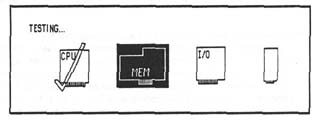
Figure 15 The Startup Module Test Display.
As each module passes, it's marked with a check mark, Errors result in a cross over the module with an error code underneath. A complete list of error codes is given in Table 3.