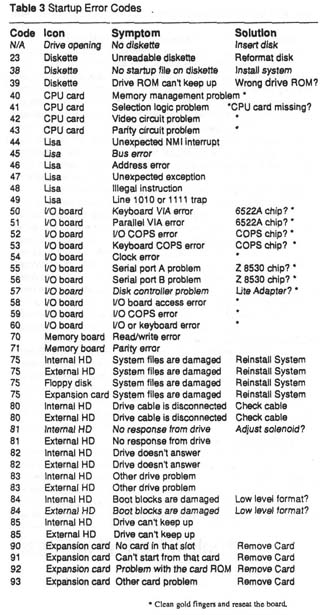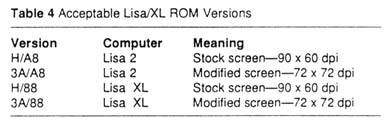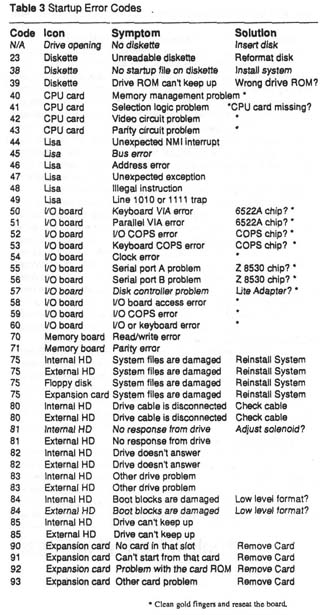
ROM Identification
Another function of the startup module test is to identify which versions
of the ROMs are installed. The version numbers appear in the upper right
corner of the screen. The letters and numbers tothe left of the divisor
refer to the boot ROM. The letters and numbers to the right of the divisor
refer to the drive ROM. A list of what you should see is given in Table
4.
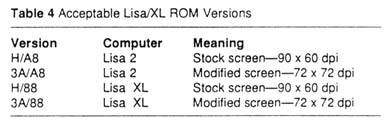
H/A8 indicates a stock Lisa 2. 3A/A8 notes the presence of an XL screen
kit, indicating a modified Lisa 2. H/88 indicates a stock MacXL. 3A/88 indicates
the presence of an XL screen kit, indicating a modified Lisa 2-110 or a
Modified Mac XL. Watching the ROM codes is the easiest way to determine
whether an XL screen kit is installed. For reference, write down whatever
codes are displayed.
Booting the Operating System
The next step is to boot an operating system (OS). One of the biggest
problems veteran Mac owners have with Lisas and Mac XL's is understanding
(conceptually) why this step is necessary. On the Macintosh, half of the
OS is loaded transparently from ROM, and the other half loads from a startup
Next
Back
Contents